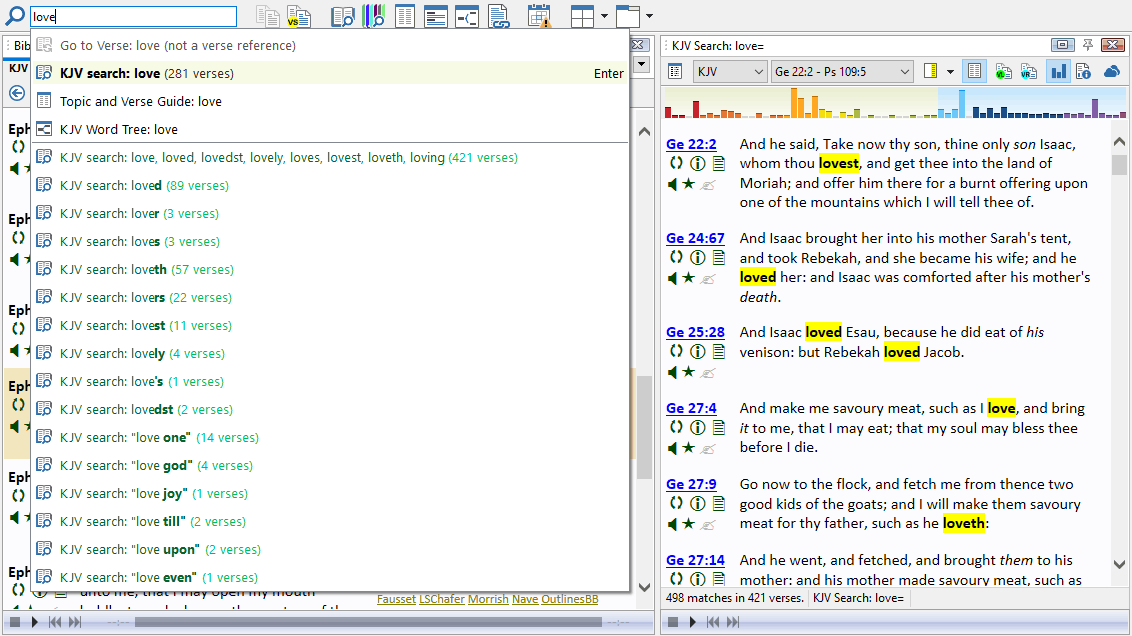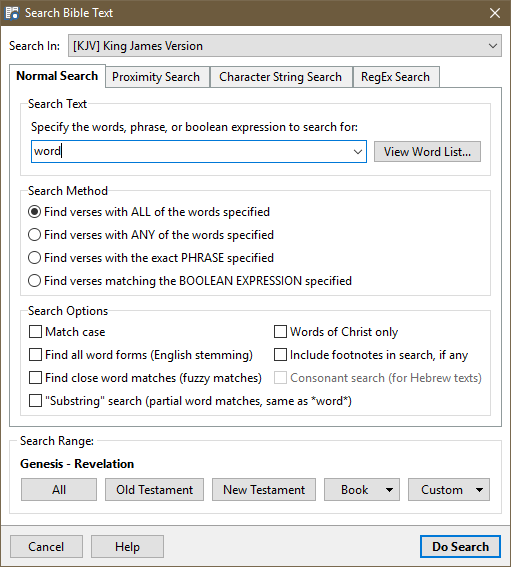Searching the Bible with SwordSearcher
Bible searching with SwordSearcher is easy, instantaneous, powerful, and yields relevant results for positive impact on your Bible study.
Watch a video demonstrating simple Bible searching.
Quick Bible searches.
Searching the Bible for words or phrases just doesn't get any faster, or easier, than this. SwordSearcher's search box is always right at the top of the screen, ready to help you dig into God's word at a moment's notice. All the verses are shown with full text in a Verse List.
Need help with spelling? No problem, the search box will automatically suggest spelling corrections as you type.
Trying to remember a phrase? That's easily done with SwordSearcher, because the search box will offer phrase suggestions as you type, too!
Find words even when you don't know how they are spelled.
Not sure how to spell Methuselah? Searching for "savior" when the KJV has "saviour?" No problem! The Search box will automatically suggest spelling corrections and the Word List lets you select Bible words even when you are not sure of the proper spelling.
More power when you want it.
When you need more, use the Search Bible window, where you can do anything you need:
- Specify special search methods
- Use Boolean Expressions (AND, OR, NOT etc)
- Match case, or not
- Find all word forms— search for "love" and find "loving, loveth, lovest," etc.
- Fuzzy matching
- Wildcards and Wild Characters
- Select words from a complete word list of the Bible.
- Choose search ranges:
- Entire Bible
- Old Testament only or New Testament only
- Single Book only
- Special groups of books: The Law, History, Major Prophets, Books of Moses, Pauline Epistles, General Epistles, etc.
- Define your own custom search ranges!
Find words near each other.
"Proximity Search"
You're sure you've seen two words near each other in your printed Bible. But you can't remember where! Just use SwordSearcher's Proximity Search.
- Find words near each other but separated by verses
- Find words in the same chapter
- Search "within X verses" or "within X verses of the same chapter"
Search words of Christ.
Red Letter search
Use the Search Words of Christ option for fast "red letter" searches. This can be combined with other more extensive options if you really need to get detailed.
Find related verses.
Discover your own cross-references
The Find Related Verses search window makes it snap to see how words, or groups of words, are used elsewhere in Scripture. Combined with the ability to search all word forms, you'll discover wonderful parallels in your own study and let the Bible interpret itself for you.
(You'll also have the best set of cross-references ever published from the Treasury of Scripture Knowledge.)
Reference pattern search.
Want to try some really unique searching?
- What's the 1000th verse of the Bible?
- Want to see every 10th verse—
- Of the Bible?
- Of each chapter?
- Of each book?
- Of the New Testament? Old Testament? Paul's Books?
- Want to see every "3:16" verse in the Bible?
All of the above is easy with SwordSearcher's Reference Pattern Search tool.
Detailed search result statistics.
See a breakdown of your search terms and results:
- Total matching verses
- Number of times matched for each search word or phrase
- Location by book
- Verse match count by book with bar graph
- Verse match count relative to book verse count with bar graph
- Match frequency by book with bar graph
- Match frequency relative to word count by book with bar graph
- Fewest matches in a verse
- Most matches in a verse
Strong's number searching.
The King James Version with Strong's Links lets you search for Strong's Numbers. You can also search the KJV for Strong's numbers and see the English text highlighted for the Strong's number (see example at right).
You can also use the English-Strong's Indexer analytical concordance to do a "reverse" Strong's number search and see which Strong's numbers are associated with a given English word, like a Young's Concordance.
Passage analysis.
For any section of the Bible—or all of it, you can get a detailed analysis:
- Number of books, chapters, and verses.
- Time required to read aloud.
- Details about versification (most chapters, verses; per book, per chapter, etc.)
- Details about word counts (number of words, most/fewest words in a book, a chapter, and a verse, etc.)
- Top word lists with counts, excluding common English words.
- Complete word list, sorted alphabetically or by frequency.
- "Distinctive" word list, listing words by how unique they are to the selected Scripture portion(s).
Character string search.
This is an easy way to search for specific punctuation. Want to see every question mark in the Bible, or the word "me" only when it is followed by a question mark? Use the Character String Search.
Quick Concordance.
For a super-fast, on-the-side lookup, you can use the Quick Concordance Tool and see your results in a classic concordance-style layout.
- A convenient way to perform quick, "on-the-side" Bible searches without opening new verse list panels.
- Floating tool window supporting an unlimited number of search tabs.
- Instantaneous results display in the classic concordance layout as you type your searches, making it super-easy to get word and verse counts, without disrupting your current study flow.
Powerful discovery tools.
Go beyond search
The Bible Word Clouds Generator helps you "see" how words relate to each other. You can build a word cloud with one click in the Bible panel. But even better, you can build a word cloud from your search results to see what other words frequently appear next to the one you are studying.
And then there's the Word Tree tool. Explore fascinating connections and patterns from words and phrases.
Search commentaries and books by verse reference, instantly.
SwordSearcher's library is completely indexed by verse reference. This means you can immediately see every book entry, topical guide, comment, etc referencing a particular verse. And this is fast— so fast it really isn't a "search" at all, because it's just there! For details, see:
- Bible Margin (also seen in the Introduction Video)
- Verse Guide (or Video)
- Topic Guide (or Video)
Advanced search expression syntax.
For power users: need to search for a list of words, but make sure only one of them is matched by case, and another is matched "fuzzy?" SwordSearcher's Advanced Search Expressions are there for you, and are even supported in the Quick Bible Search box and proximity searches. Power users see all the details here.
RegEx Bible search
If you're familiar with Regular Expressions, you'll be right at home with SwordSearcher's RegEx Bible Search tool. (And if you don't know what Regular Expressions are, don't worry— you don't need to!)
Search the whole library, too!
There's no question about it: Bible study is about studying the Bible, so SwordSearcher is all about Bible search. But it doesn't stop there: You can also search the entire set of commentaries and books, including your own that you make, in just a few seconds. Most of the search functions described above apply to Library searches, too!
SwordSearcher is the most powerful Bible search tool available. Get it now! Money-back guarantee.
Acts 17:11 ...they received the word with all readiness of mind, and searched the scriptures daily, whether those things were so.
“The right-click menu is extremely helpful in finding information in places where I wouldn't normally look. In short, SwordSearcher is a very valuable tool.”Keith Barron