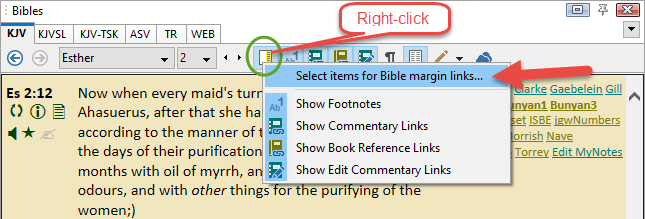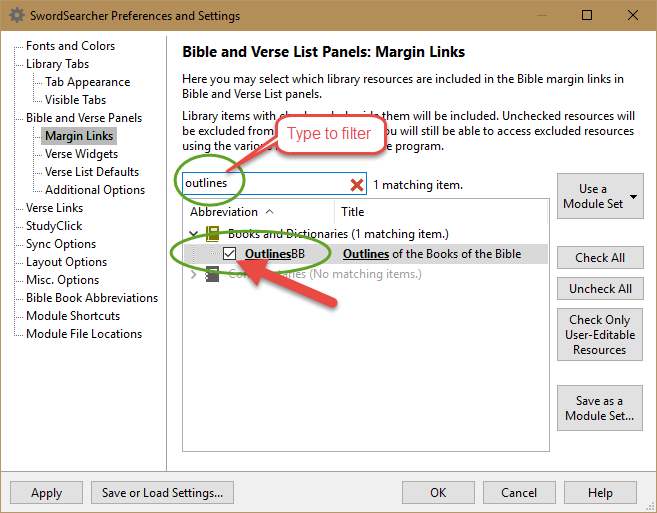SwordSearcher includes a book module called Outlines of the Books of the Bible. A great way to use this book is from the Bible margin, where you can link into the verse’s place in an outline of the whole book.
From any verse in the Bible panel, just click the OutlinesBB margin link to see it in an outline of the book, like this:
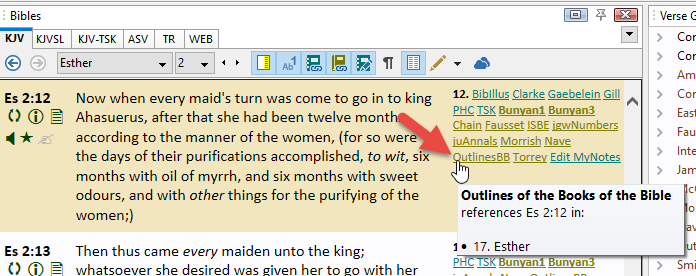
This will open the outline for the book, with the verse position highlighted, like this:
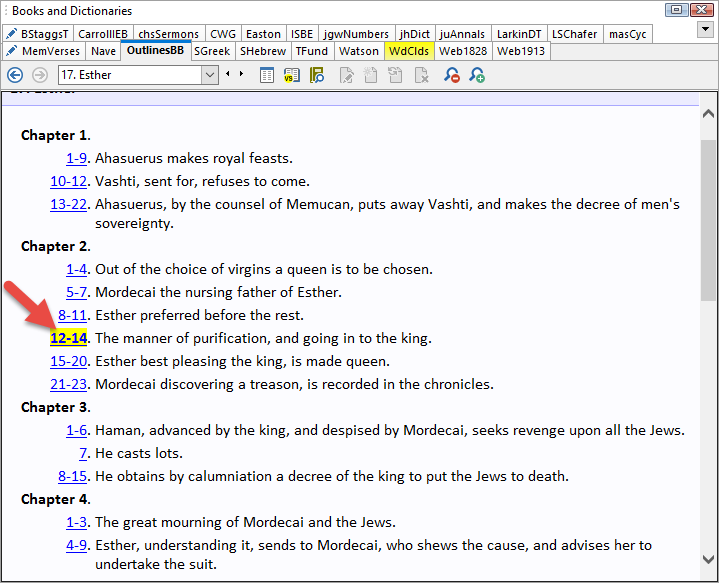
That’s it!
What if you don’t see the OutlinesBB book link in the margin?
Right-click the Margin toggle button from the Bible panel, and make sure it is selected in your list of books to include in the margin area: